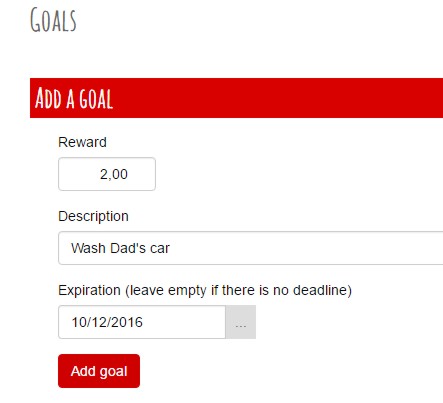I updated Tageba today and added a new feature: You can now set up goals. A goal has a reward attached to it and optionally has an expiration date. This is how you set up goals: You click on the ‘Goals’ button in the accounts overview.
You will be taken to a list of existing goals (if any) and a form for adding new goals:
You can enter the amount that wil be rewarded once the goal has been met, a description and optionally an expiration date. With an expiration date, a goal expires automatically on that date and can no longer be obtained.
This is what the list of entered goals looks like:
 You can approve or reject a goal by clicking on the corresponding buttons. When you click on Ok, the reward is automatically deposited into your child’s account. When you click on ‘Reject’, the goal is closed and can no longer be obtained.
You can approve or reject a goal by clicking on the corresponding buttons. When you click on Ok, the reward is automatically deposited into your child’s account. When you click on ‘Reject’, the goal is closed and can no longer be obtained.
Your child will see this list:
 They can click on ‘Done’ when they think the goal has been met. Once they do, the goal status will be set to ‘Marked as Done’. When you log in, you will see the number of goals marked as ‘done’ in the accounts overview, in the ‘goals’ button:
They can click on ‘Done’ when they think the goal has been met. Once they do, the goal status will be set to ‘Marked as Done’. When you log in, you will see the number of goals marked as ‘done’ in the accounts overview, in the ‘goals’ button:
You can confirm or reject the goal, just like above after creating it. Once you do, the reward will be deposited in your child’s account.
With goals, you can give your kid a sense of achievement and focus. Also, since they are easy to set up and can’t be forgotten about, you can work with much smaller goals than before.